- Mensajes
- 189
- Puntuación de reacción
- 0
Dear publishers!
Leadgid is still doing its best to make your report statistics carry as relevant information as possible so that your work stays precise.
And we’re glad to present this new useful option — ⚡️time periods comparison.
The “Expanded report” now has the feature for comparing time periods by different measurements. To see this data, you need to:
1. Open the “Expanded report”
2. Click “Compare time periods”
3. Choose even time ranges in the calendar
4. Mark your desired rates in the constructor
The report will display two values — the current value will be placed on top and the previous one — below it. Each rate is provided with several filtering options (by values and by difference) so that it’s easy for you to access the most prominent changes in your offers’ measurements.
The new feature is already available — go to your personal account and try it for yourself!
Compare your time ranges here https://my.leadgid.com
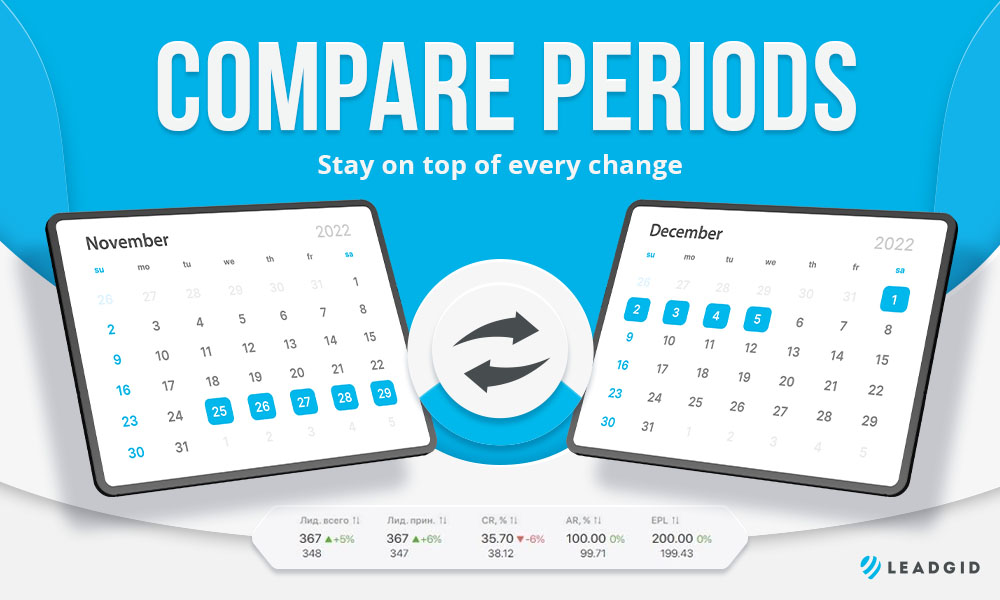
Leadgid is still doing its best to make your report statistics carry as relevant information as possible so that your work stays precise.
And we’re glad to present this new useful option — ⚡️time periods comparison.
The “Expanded report” now has the feature for comparing time periods by different measurements. To see this data, you need to:
1. Open the “Expanded report”
2. Click “Compare time periods”
3. Choose even time ranges in the calendar
4. Mark your desired rates in the constructor
The report will display two values — the current value will be placed on top and the previous one — below it. Each rate is provided with several filtering options (by values and by difference) so that it’s easy for you to access the most prominent changes in your offers’ measurements.
The new feature is already available — go to your personal account and try it for yourself!
Compare your time ranges here https://my.leadgid.com

